What is a permalink?
A permalink is a persistent or constant link (URL/ web address) that will take you back to a specific webpage or article.
Why not just copy the hyperlink in the address bar?
When you use many of our e-resources (ebooks and databases) the URL displayed in the address bar is particular to that session. Copying and reusing that link later will not get you back to the same page. Permalinks to CU library resources will prompt users for their CU credentials when necessary, to be in compliance with our licensing agreements.
The best and quickest way to get a permanent link for an article or ebook that CU Libraries subscribes is via SearchBox.
- Go to SearchBox;
- Search for the article title or the ebook title;
- In the result list, locate the right record (the one has green label "Available Online"), then click on it;
- On the detailed record page, click on the PERMALINK icon;
- When the permalink box open, click the green "COPY THE PERMALINK TO CLIPBOARD", then you can paste the link to your own file or BlackBoard.
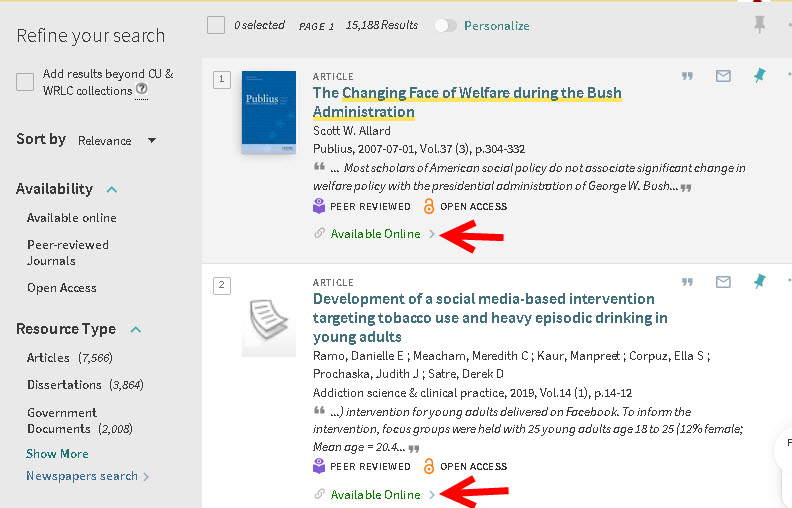
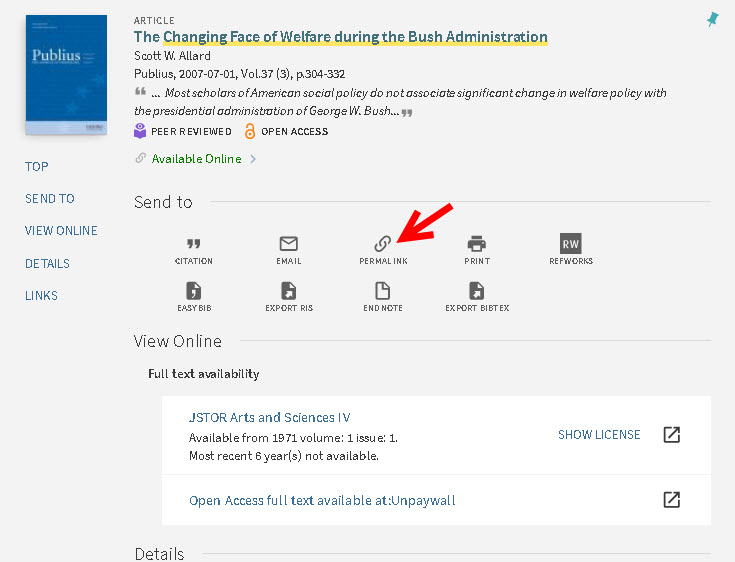
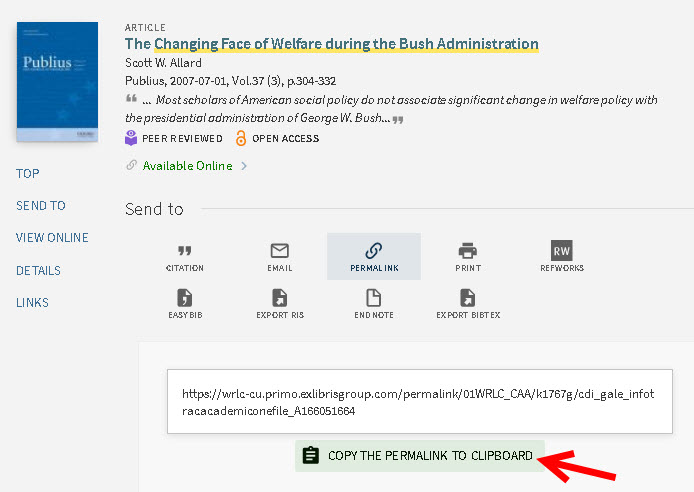
Why not just download the article and upload it to BrightSpace?
We DO NOT recommend this for the following reasons:
- Our collection development decisions take into account several factors, but one of the most important is usage. Usage statistics derive from permalinks and appear in vendor reports; these statistics tell us the number of clicks, views, and/or downloads of each journal or database by the campus community. Low usage may result in the cancellation of a journal or database subscription. When faculty members download an article and manually upload the article to BrightSpace, students’ use of the article is not reflected in statistical reports.
- Publishers and vendors also use the statistical data to make decisions on the continuance of a journal and the evaluation of authors.
- In the e-content era, the number of views and downloads boost the author's reputation.
Can't find the article or ebook in SearchBox?
If you cannot find the article or the ebook you seek, you may submit a reserve request or contact your liaison librarian for assistance.
